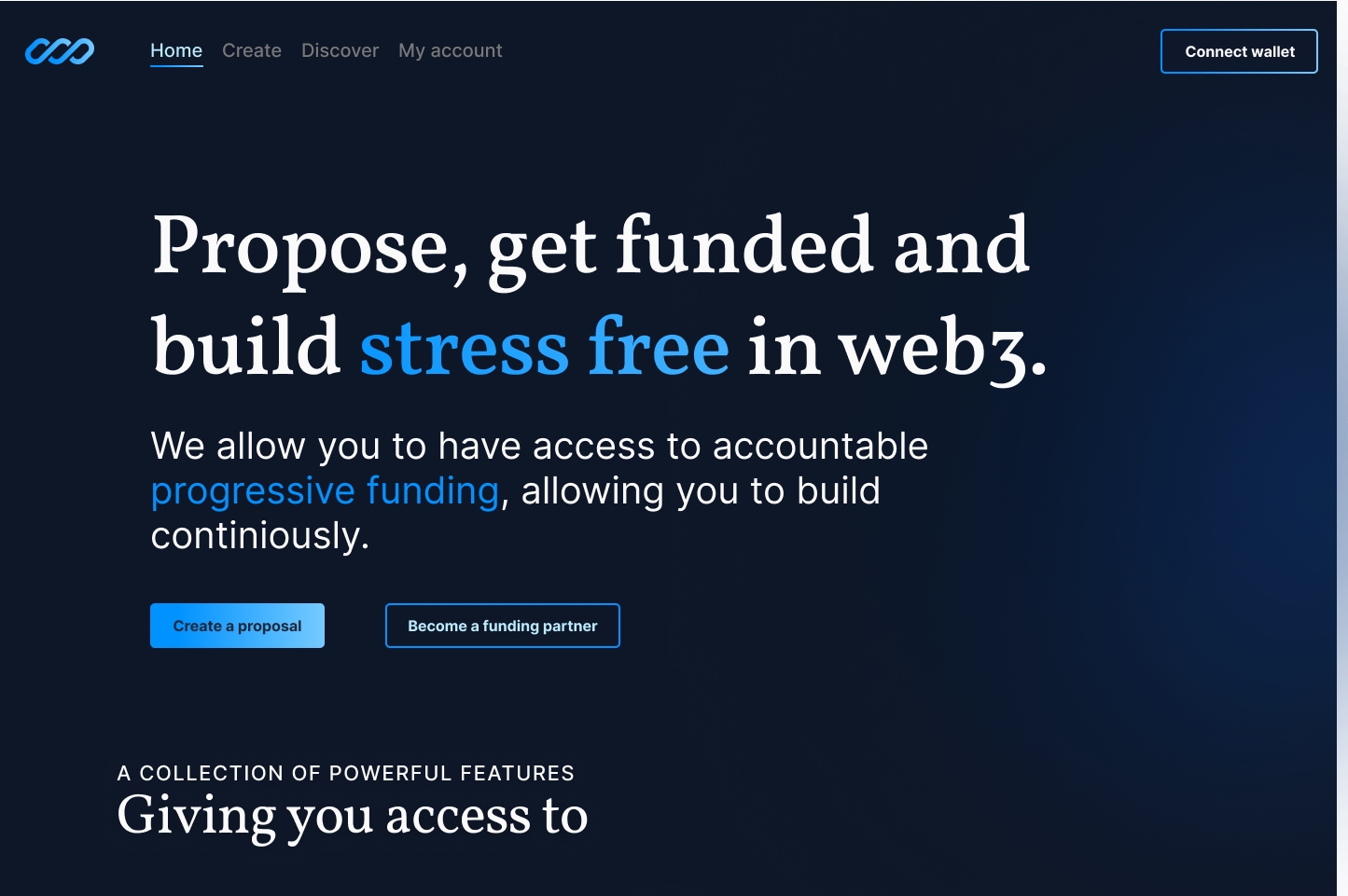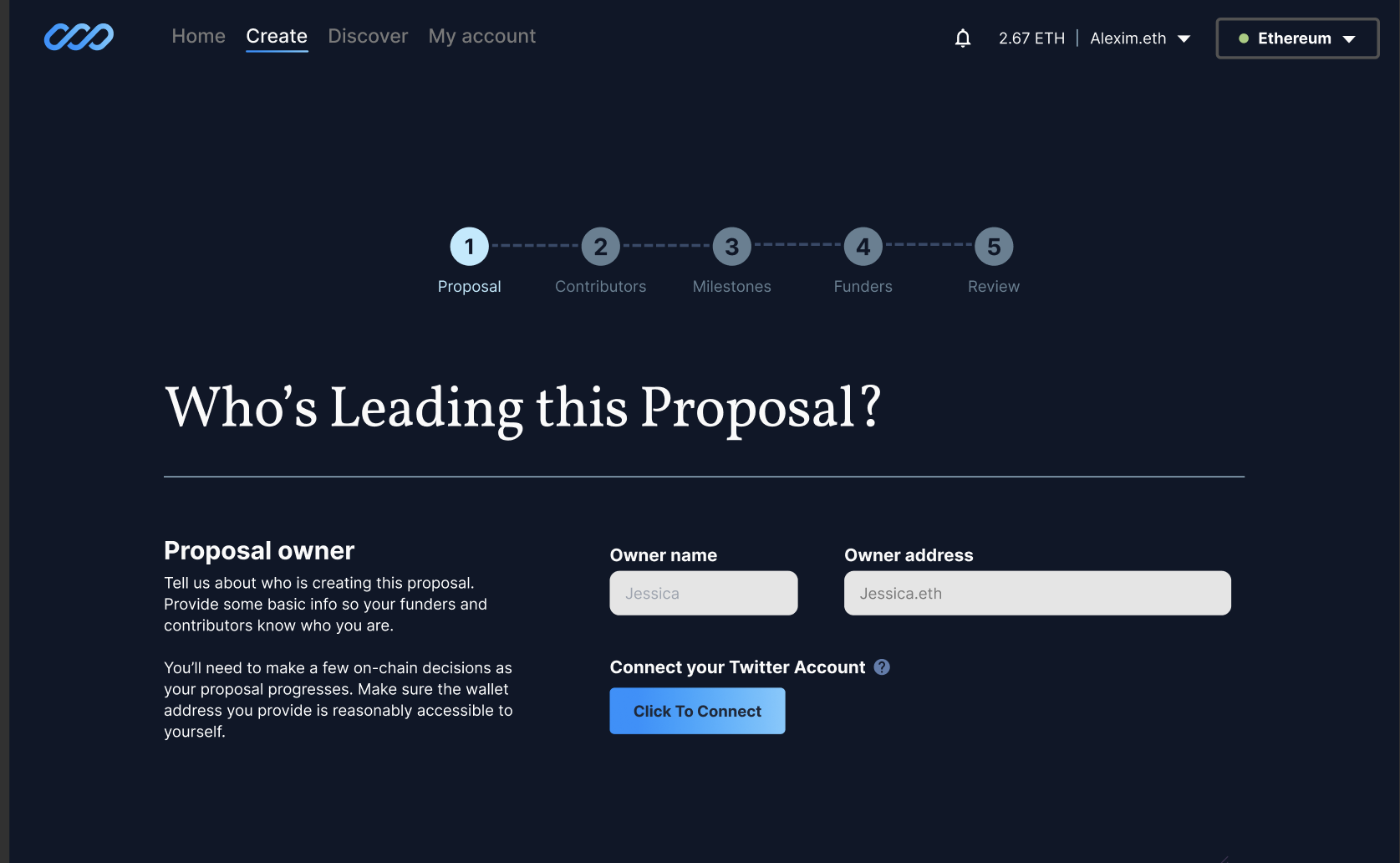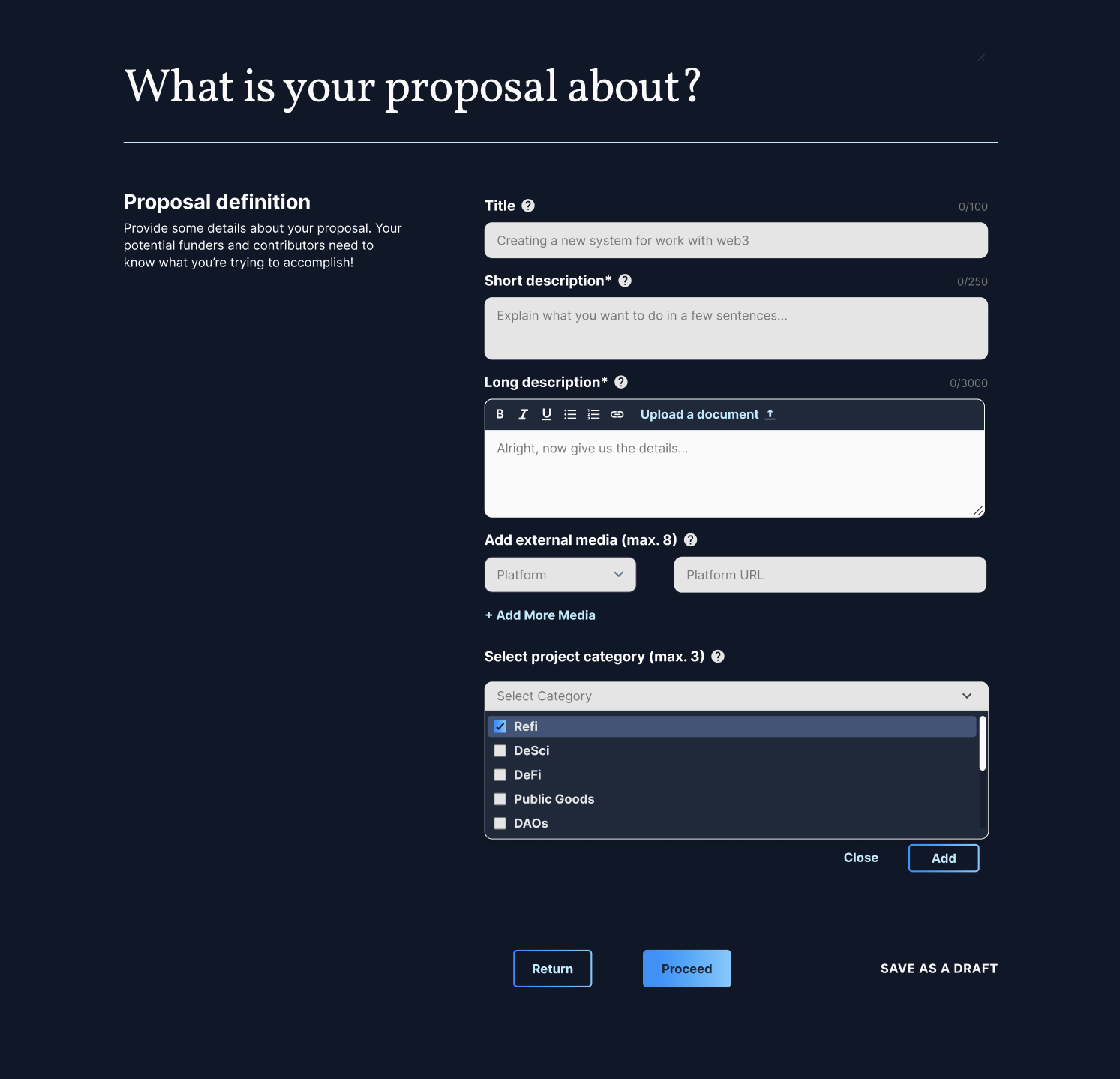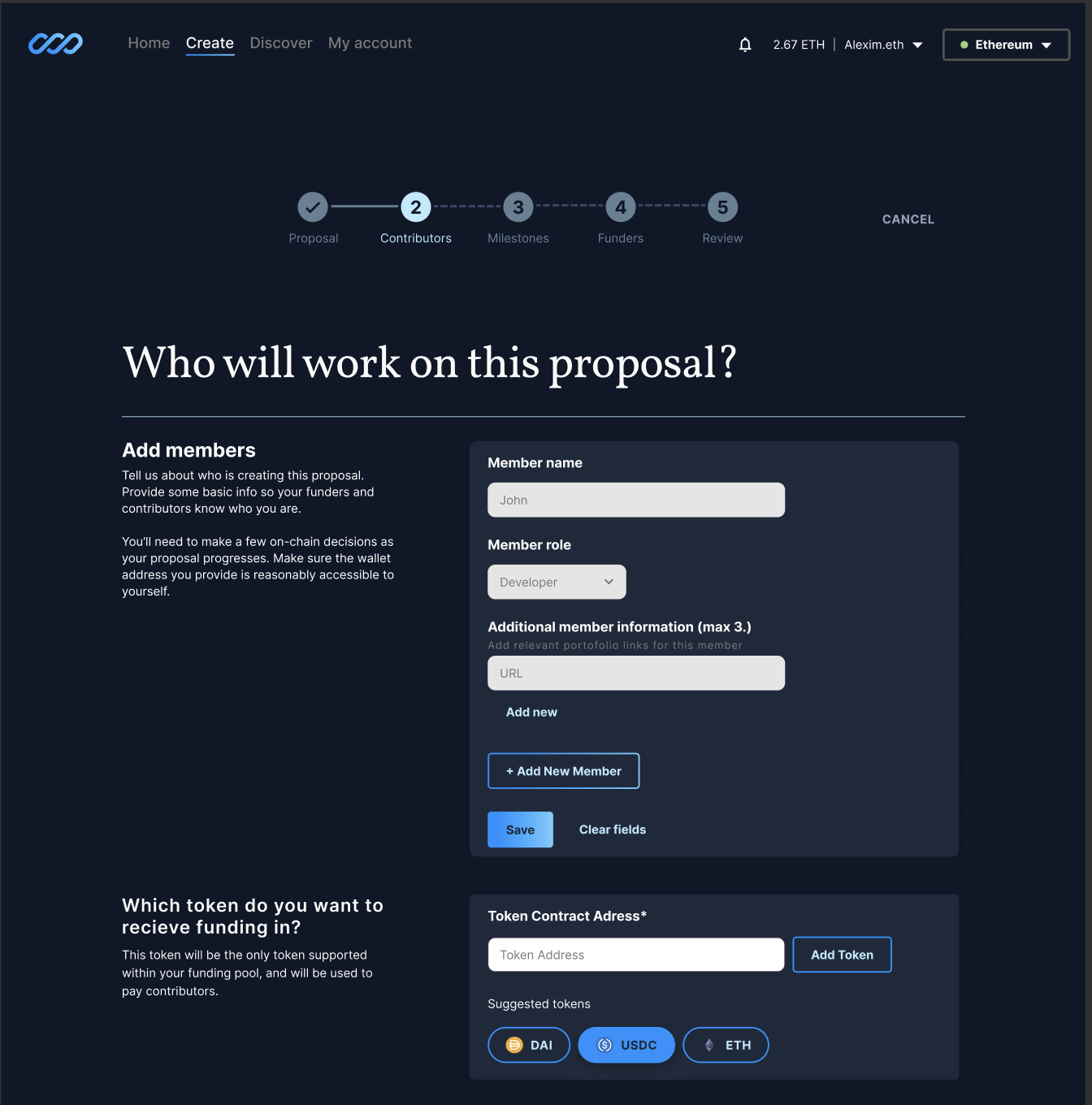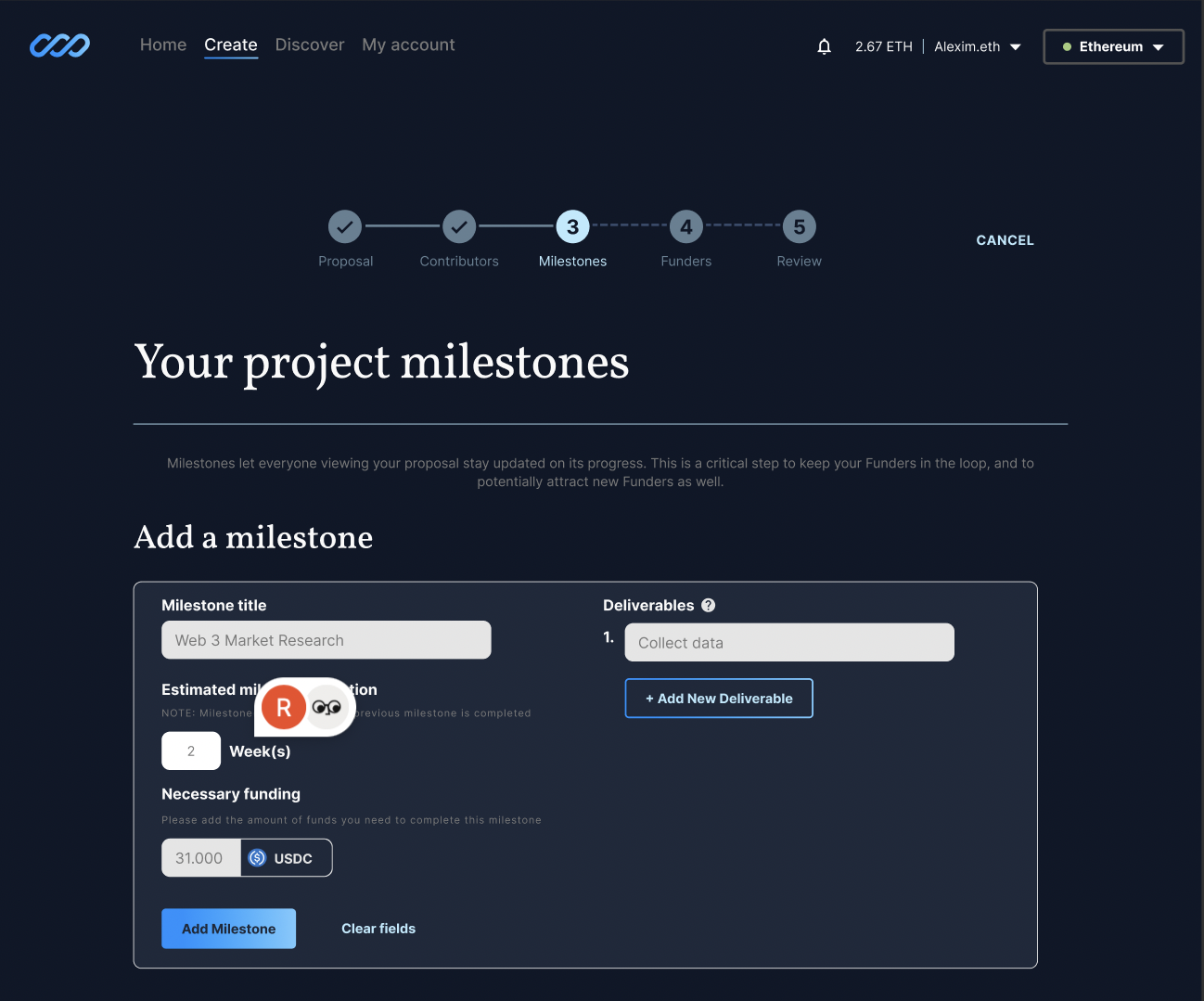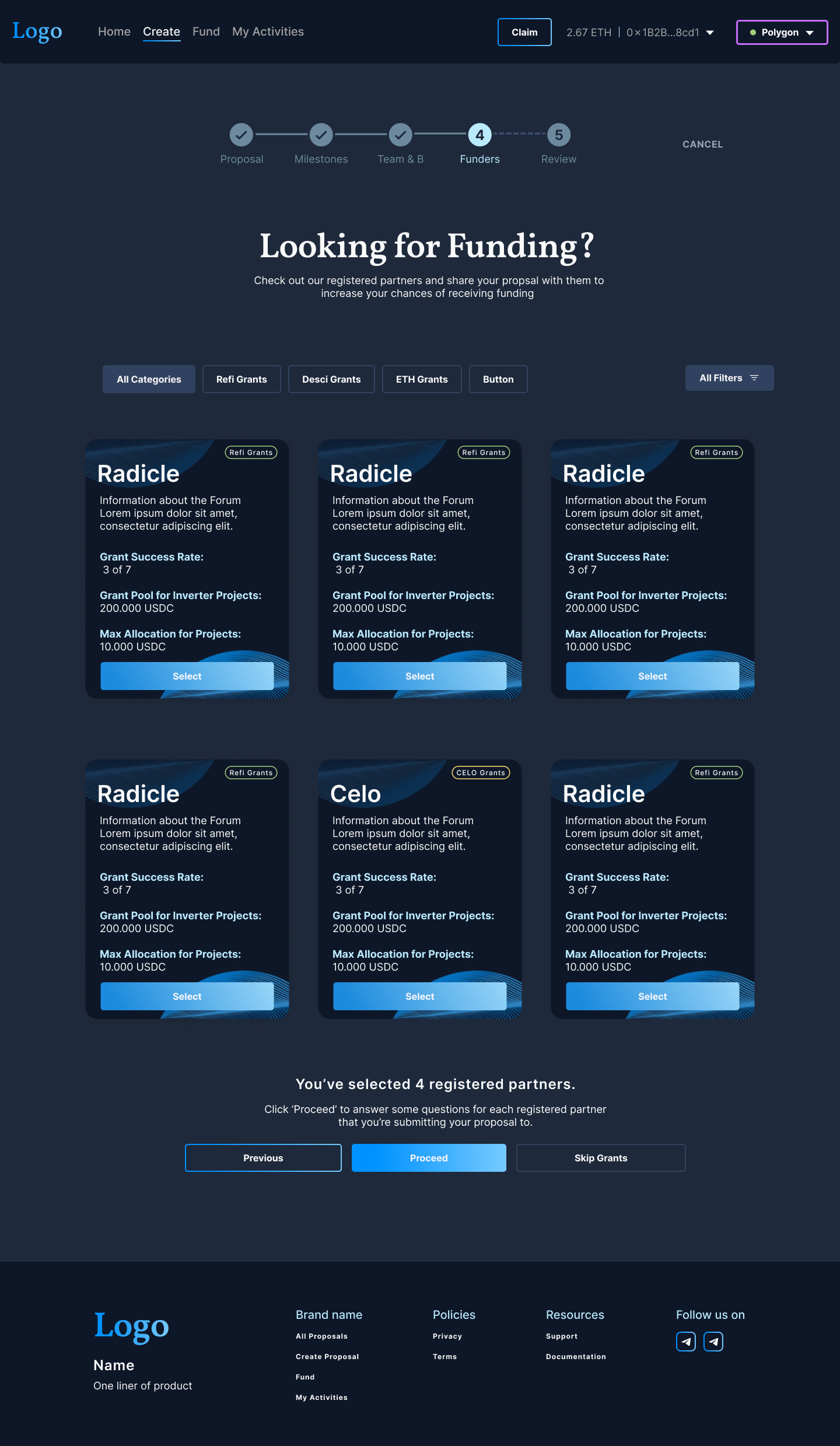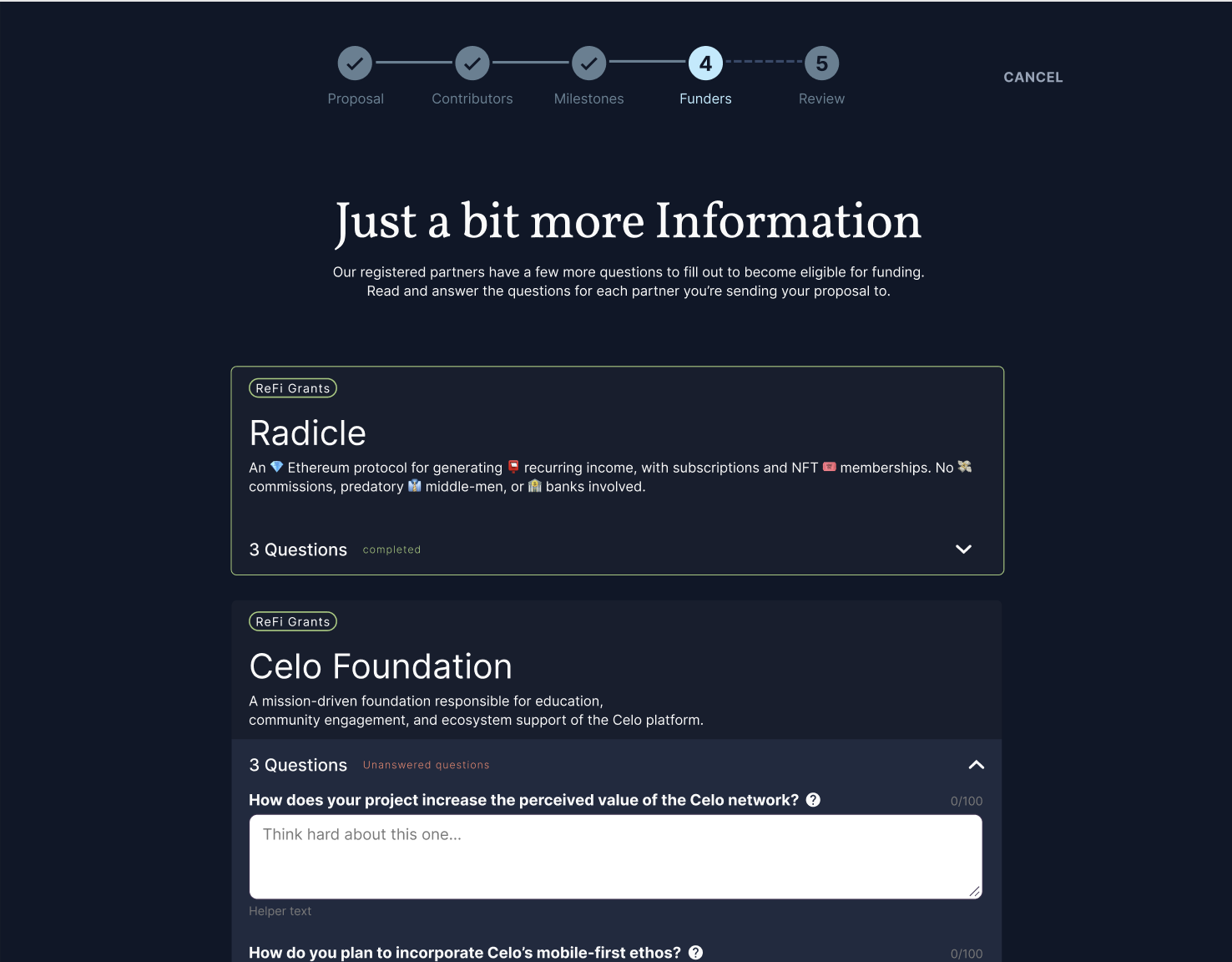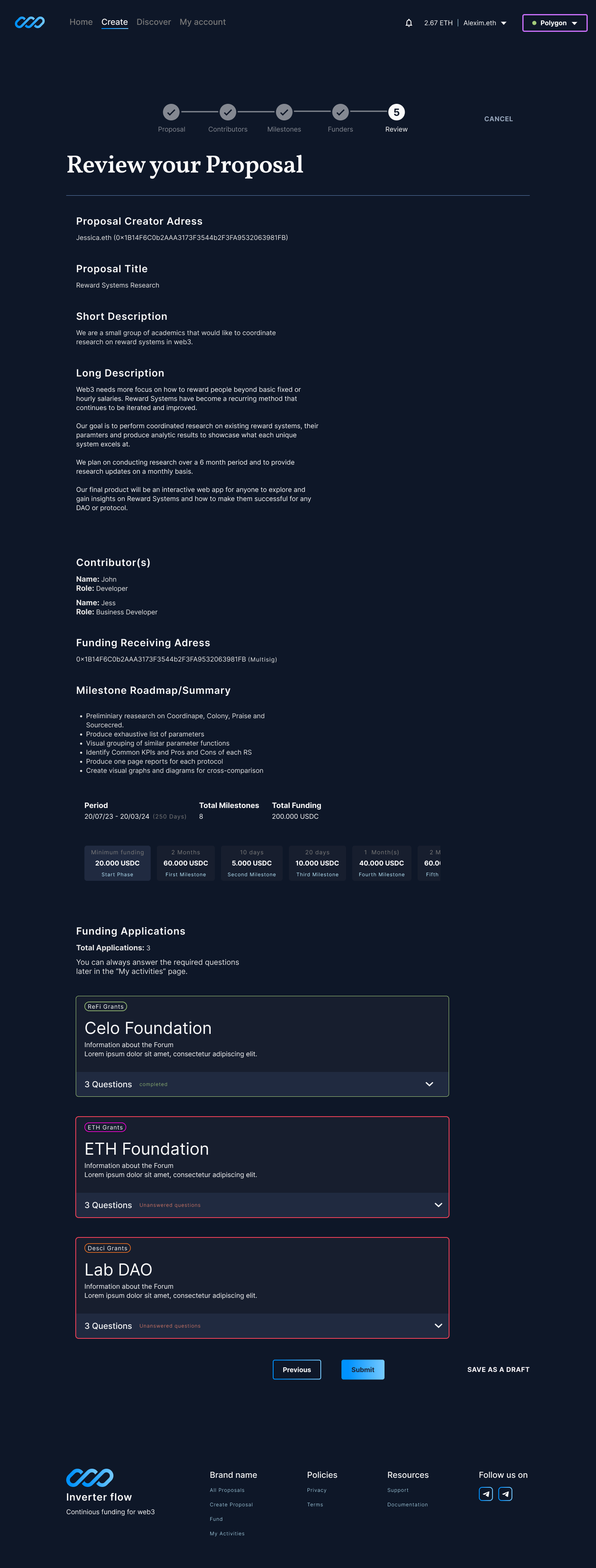How to create a Project ?
All the input fields needed to create a proposal
What information do I need ?
The standard proposal requires information about the Proposal Owner, the proposal description, the proposal roadmap with milestones and budgeting, and the contributing team.
That information is:
Project Owner
Owner name
Wallet address
Twitter
Project Definition
Title
Summary
Detailed description
External media content
Project categorization (e.g. DeSci, DeFi, ReFi ,etc. (up to 3))
Team Details for each member
Member's Name
Member's responsibilities
Member's wallet addresses
Member's portfolio link
Treasury Address (ETH Mainnet only)
Funding Token (Any ERC-20 token)
Minimum Funding Goal
Details for each Milestone:
Title
Duration
Deliverables
Funds required
After providing the core information of the Project, Project Owners can apply for grant programs from registered funders. They will be asked to answer curated questions that are collected from registered funders in order to successfully apply for the aforementioned grant programs.
Examples of registered funder questions:
When applying for Radicle funding: "How would your proposal increase Radicle Drips usage?"
When applying for Climate Collective funding: "How would your project impact nature positively?"
How to create a proposal ?
1-Creating your proposal
Before initiating your Proposal, make sure your wallet is connected. Once you connect your wallet, click the "Create A Proposal" button on the landing page. Follow the prompts, and input the requested content.
2-Proposal Owner Details
At the start of the proposal creation:
The user specifies the Proposal owner by introducing a wallet address and a Twitter address. The Proposal owner is responsible for managing project milestones and triggering the funding stream (to understand the proposal owner's responsibilities more comprehensively, refer here).
Note: The Proposal owner needs to make a few on-chain decisions. Therefore, be sure that you input a wallet that you can easily access.
3-Proposal Details
In the second part of the page, the Proposal owner needs to:
Write a proposal text explaining the main premise of the project and add relevant documents like in any other proposal in web3 space .
Choose Project Category. The chosen category will help your proposal to be filtered among all proposals based on category and be displayed on the Proposal card. Importantly, projects can apply to grants based on the chosen category, accessing acceleration and incubation programs inside the dApp that are subscribed by funders in that specific category (more information below). Therefore, choosing your categories accurately is important.
4- Proposal Team and Treasury Address
After finalizing proposal details, Proposal Owners need to:
Input their team contributors' wallet addresses, names, roles, and relevant links. This process is important for proposal funders to verify that the project team has enough talent and labor power to finish the project.
5- Milestones
Continuing to the organizational structure:
The Proposal owner will specify the milestones and deliverables. For each milestone, the proposal owner needs to input the budget and duration.
For the proposal owner to trigger funds to start streaming towards the team wallet, the treasury address needs to have a funding amount that exceeds Milestone 1.
Also, the budget amount of Milestone 1 is guaranteed payment. In other words, no matter what happens, founders can not withdraw the budget for Milestone 1. It acts as security for the team to commit to the work. Therefore, while specifying the Milestone 1 budget, try to input a budget that your funders would be willing to pay as guaranteed payment, so you can reach the funding amount to kickstart your proposal.
For the milestones following milestone 1, after the end of the duration of each milestone, the Proposal owners are required to upload a Proof of Milestone Completion (PMC) document to access the next milestone's funding. In other words, the Proposal owner needs to upload PMC for the currently finished milestone to trigger the streaming of funds for the next milestone.
The milestone reporting process will look like this:
After the end of the milestone 1 timeline, the Proposal owner uploads a PMC. This will trigger the streaming of the milestone 2 budget. This process will be repeated for the following milestones.
To learn about the Proposal owner's responsibilities refer here.
6-Applying for registered funding programs
7- Applying for Multiple Funders
After signaling funding programs, Proposal Owners need to answer curated questions. Project Owners can answer those questions later on after the creation of the proposal, but to trigger publishing the proposal to that specific funders' communication channels, all those curated questions have to be answered. On this page, the Proposal Owner can share the Inverter Proposal on multiple mediums (such as Discourse or Gmail) with one click inside the dapp, and request funds from grants, accelerators, and incubation programs. Based on the off-chain discussion, those organizations may become Funders. These questions can be answered after the proposal creation as well.
8- Review your Proposal
Need some help ? Meet with Program Managers
To ensure smooth onboarding of Inverter users, especially for web2 organizations, we created a squad of Progam Managers that helps organizations to create the best possible proposal for accessing funding. If you like to have the support of Program Managers, visit our Discord and say hi !
Last updated